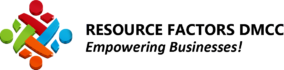Companies are using accounts receivable integration and similar options to make it easier for different systems and departments to share and access financial information. By breaking down these information barriers, companies can improve efficiency, streamline processes, and make better-informed decisions. It’s all about making the flow of information smoother and more transparent
Understanding ERP and Accounts Receivable Automation Integration:
ERP stands for Enterprise Resource Planning, which is a software system that integrates various business processes and functions into one centralized platform. It helps organizations manage and automate different aspects of their operations, such as finance, human resources, supply chain, and customer relationship management.
Accounts Receivable Automation Integration, on the other hand, refers to the integration of accounts receivable processes with an ERP system. It involves automating tasks such as invoice generation, payment processing, and collections, which helps streamline the entire accounts receivable workflow.
By integrating ERP and accounts receivable automation, companies can achieve greater efficiency, accuracy, and visibility in their financial processes. This integration enables real-time access to financial data, eliminates manual data entry and reconciliation, reduces errors, enhances cash flow management, and improves customer satisfaction. Overall, it simplifies and optimizes the accounts receivable process, leading to better financial management and decision-making.
Critical Best Practices for A/R Automation and ERP Integration:
To ensure the successful integration of accounts receivable automation and ERP systems, here are some critical best practices to follow:
- Define clear objectives:
Clearly define your goals and expectations for the integration project. Identify the specific processes and functionalities you want to automate and streamline.
- Plan and prepare:
Develop a comprehensive project plan that outlines the timeline, tasks, and responsibilities. Ensure that you have the necessary resources, including skilled staff and technical expertise, to support the integration process.
- Choose the right solution:
Select an accounts receivable automation solution that is compatible with your ERP system. Consider factors such as functionality, scalability, ease of integration, and vendor reputation.
- Data cleansing and mapping:
Before integration, clean and organize your data to ensure accuracy and consistency. Map the data fields between your accounts receivable system and ERP system to establish proper synchronization.
- Test thoroughly:
Conduct rigorous testing to validate the integration and identify any issues or discrepancies. Test various scenarios, including different transaction types, volumes, and system interactions.
- Train and educate:
Provide comprehensive training to users who will be working with the integrated system. Ensure they understand the new processes and functionalities to maximize the benefits of the integration.
- Monitor and optimize:
Continuously monitor the integrated system’s performance and address any issues promptly. Regularly review and optimize workflows to ensure efficiency and effectiveness.
- Communication and collaboration:
Foster open communication and collaboration between the finance, IT, and operations teams involved in the integration. Regularly update stakeholders on the progress and benefits achieved.
- Security and compliance:
Implement robust security measures to protect sensitive financial data. Ensure compliance with relevant regulations, such as data privacy and financial reporting standards.
- Seek expert guidance:
If needed, consult with experts, or engage professional services to assist with the integration process. Their experience and expertise can help mitigate risks and ensure a smooth integration.
By following these best practices, you can increase the chances of a successful integration of accounts receivable automation and ERP systems, leading to improved efficiency, accuracy, and financial management.
Unlocking the Power of Integration: Benefits of ERP and A/R Automation Integration
Integrating ERP and accounts receivable automation brings numerous benefits.
Streamlined Processes:
Firstly, it streamlines financial processes by automating tasks such as invoice generation, payment processing, and collections. This reduces manual effort and increases efficiency, allowing your team to focus on more strategic activities.
Better Data Accuracy:
Secondly, integration improves data accuracy by eliminating manual data entry and reducing the risk of errors. With real-time synchronization between systems, you can ensure that financial data is consistent and up to date, providing a reliable foundation for reporting and analysis.
Unlocking Valuable Insights:
Thirdly, the integration provides valuable insights and reporting capabilities. By combining data from ERP and accounts receivable systems, you can generate dynamic reports that give you a holistic view of your financial performance. This enables you to identify trends, track key metrics, and make informed decisions to optimize cash flow and drive business growth.
Reduced Costs and labor hours:
By automating accounts receivable processes, such as invoice generation, payment reminders, and collections, you can significantly reduce manual efforts and the associated labor hours. This automation streamlines workflows eliminates repetitive tasks, and increases overall efficiency. ERP integration allows for seamless data synchronization, eliminating the need for manual data entry and reducing the chances of errors or discrepancies. This saves time and reduces the need for additional labor hours spent on data reconciliation.
The integration of ERP and A/R automation provides real-time visibility into financial data, allowing you to make informed decisions and take proactive measures to optimize cash flow and reduce costs. By automating routine tasks and improving data accuracy, you can allocate resources more effectively, resulting in cost savings and increased productivity.
Coping with the Challenges:
However, it’s important to note that integrating ERP and accounts receivable automation may also present some challenges. These can include system compatibility issues, data mapping complexities, and the need for thorough testing and training. It’s crucial to plan and execute the integration carefully, working closely with your ERP and automation solution providers to ensure a successful implementation.
Overall, the benefits of ERP and accounts receivable automation integration are significant, enabling you to streamline processes, improve accuracy, and gain valuable insights for effective financial management.
Resource Factor: Streamlining Accounts Receivable with Seamless Integration and Dynamic Reporting
When considering accounts receivable automation options, Resource Factor stands out for several reasons.
- It seamlessly integrates with ERP systems, ensuring smooth data flow and eliminating manual data entry. This integration streamlines processes and improves overall efficiency.
- Resource Factor offers robust reporting capabilities. It provides dynamic reporting, allowing you to generate customized reports and gain valuable insights into your financial performance. This empowers you to make data-driven decisions and optimize your accounts receivable processes.
- Resource Factor offers customizable workflows that can be tailored to your specific business needs. This flexibility allows you to automate and optimize your unique accounts receivable processes, enhancing productivity and accuracy.
- Resource Factor provides excellent customer support and offers a user-friendly interface. Their dedicated support team is readily available to assist you with any questions or issues that may arise during implementation or usage.
In short, Resource Factor stands out as a comprehensive and user-friendly accounts receivable automation solution, offering seamless integration, robust reporting capabilities, and customizable workflows to optimize your financial processes