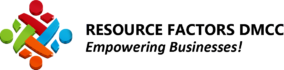The traditional office-based work environment has transformed, allowing remote work and flexible working arrangements. As a result, companies worldwide are challenged to manage, optimize, and support these distributed teams effectively.
This paradigm shift has given rise to the need for robust, integrated tools to streamline operations, enhance collaboration, and maximize productivity. One such indispensable tool that's leading the way in empowering distributed teams is Cloud Enterprise Resource Planning (ERP).
The Power of Distributed Teams
The dawn of the digital age has redefined the way businesses operate. It's optional for all team members to be physically present in the exact location. Distributed teams, also known as remote or virtual teams, consist of individuals working from various locations, often spanning different time zones and geographies. These teams are reshaping the modern workplace, offering benefits such as access to a diverse talent pool, cost savings, and increased employee flexibility.
However, managing and optimizing distributed teams' performance comes with its challenges. Effective communication, real-time data access, and collaborative workflow are essential for success. Enter Cloud ERP, a solution to address these challenges and help distributed teams thrive.
Benefits of Cloud ERP for Distributed Teams
Enhancing Efficiency
Cloud ERP provides a unified platform for managing essential business processes, from finance to human resources and supply chain management. It streamlines operations by automating routine tasks, reducing manual data entry, and improving workflow efficiency. In the context of distributed teams, this efficiency is paramount.
Collaboration and Communication
Efficient communication and collaboration are the lifeblood of distributed teams. Cloud ERP facilitates real-time information sharing and communication. Team members can seamlessly collaborate on projects, access shared documents, and engage in video conferencing, fostering a sense of unity among remote team members.
Data Accessibility
One of the primary challenges for distributed teams is accessing critical data from disparate locations. Cloud ERP eliminates this issue by providing secure, cloud-based access to essential data. Team members can access the necessary information anytime, anywhere, ensuring a consistent workflow.
Remote Work Productivity
Cloud ERP is instrumental in boosting productivity among remote team members. Features like task automation, performance tracking, and integrated communication tools enable team members to focus on their core tasks, leading to higher output and job satisfaction.
Key Features of Cloud ERP for Remote Teams
Real-time Data
Cloud ERP offers real-time data updates, ensuring that distributed teams can make informed decisions promptly. Whether it's monitoring inventory levels, tracking project progress, or analyzing financial data, real-time insights are indispensable for remote team success.
Scalability
As distributed teams grow or change, Cloud ERP systems can quickly scale to accommodate these adjustments. Adding new users or adapting the software to changing business needs is a straightforward process, making it a flexible solution for remote work environments.
Security
Data security is a primary concern, especially for distributed teams. Cloud ERP providers prioritize data security, implementing robust measures to safeguard sensitive information. Encryption, authentication, and access controls are standard features that ensure your data remains protected.
Integration
Cloud ERP systems are designed to seamlessly integrate with various other software and tools distributed teams use. Whether it's customer relationship management (CRM) software, project management tools, or e-commerce platforms, Cloud ERP ensures a cohesive and integrated digital workspace.
Implementation and Best Practices
Setting Up Cloud ERP
The implementation of Cloud ERP is a critical phase in ensuring its success. It involves selecting the right software, configuring it to meet your business needs, and integrating it with existing systems. Comprehensive planning and a well-defined implementation strategy are essential to a smooth rollout.
Training and Onboarding
Practical training and onboarding are vital for helping distributed team members make the most of Cloud ERP. The onboarding process should be comprehensive, teaching users how to use the software efficiently. Providing ongoing support and training resources is equally important to maintain productivity.
Remote Team Management
Cloud ERP offers powerful tools for remote team management. Managers can track performance, monitor work progress, and provide timely feedback. This leads to better oversight and enhanced productivity within the team.
Measuring Distributed Team Performance with Cloud ERP
KPI Tracking
Key Performance Indicator (KPI) tracking is essential for evaluating the performance of distributed teams. Cloud ERP provides tools to measure and monitor KPIs, allowing for data-driven decisions and improvements.
Data Analytics
Data analytics tools within Cloud ERP enable a more profound analysis of performance data. By harnessing analytics, you gain insights into trends, strengths, and areas that require improvement.
Feedback and Improvement
Cloud ERP systems can be tailored to incorporate feedback mechanisms. This ensures a continuous feedback loop, enabling distributed teams to make timely adjustments and enhance performance.
Cloud-Based Collaboration Tools
Integration with Cloud ERP
Many cloud-based collaboration tools integrate seamlessly with Cloud ERP. These tools enhance the workflow by providing additional avenues for real-time collaboration, document sharing, and project management. Integrated systems streamline processes and promote teamwork, critical components for distributed teams' success.
Common Challenges Faced
Distributed teams often encounter common challenges like communication gaps, data security concerns, and project management complexities. Identifying these challenges is the first step in addressing them effectively.
Solutions to Overcome Challenges
This section offers practical solutions to overcome the challenges faced by distributed teams. It provides actionable strategies and best practices to ensure these challenges do not hinder productivity and performance.
Conclusion
Cloud ERP is a transformative solution for helping distributed teams thrive in the digital age. Its ability to enhance efficiency, promote collaboration, and provide real-time data access makes it invaluable. Success stories and case studies reveal how businesses have leveraged Cloud ERP to optimize their distributed teams and achieve remarkable results.
As businesses continue to promote distributed team models, Cloud ERP stands as a pillar of support, providing the tools needed to overcome challenges, drive productivity, and foster teamwork. By implementing Cloud ERP and following best practices, you can empower your distributed team to thrive and excel in an ever-evolving business landscape.
- FAQs
- What is the cost of implementing Cloud ERP for distributed teams?
Implementing Cloud ERP varies in cost depending on the size of your team, the scope of the implementation, and the chosen software. However, the long-term benefits often outweigh the initial investment.
- How long does it take to set up Cloud ERP?
The timeline for implementing Cloud ERP can vary. It typically ranges from a few weeks to several months, depending on the complexity of your organization and the customization required.
- Can Cloud ERP be customized to our specific needs?
Yes, most Cloud ERP solutions are highly customizable. You can tailor them to meet your organization's specific requirements, ensuring they align with your business processes.
- Is data security ensured in a Cloud ERP system?
Yes, Cloud ERP providers prioritize data security. They employ advanced encryption, multi-factor authentication, and access controls to safeguard your data.
- What kind of training is required for team members?
Training requirements vary based on the Cloud ERP system's complexity and your team's needs. Comprehensive training and ongoing support are essential to ensure your team members can effectively use the software.