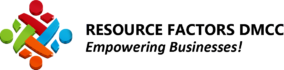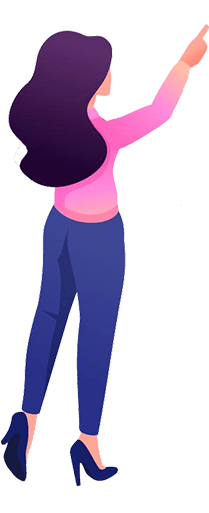Best ERP Software in Dubai



Types of ERP Modules
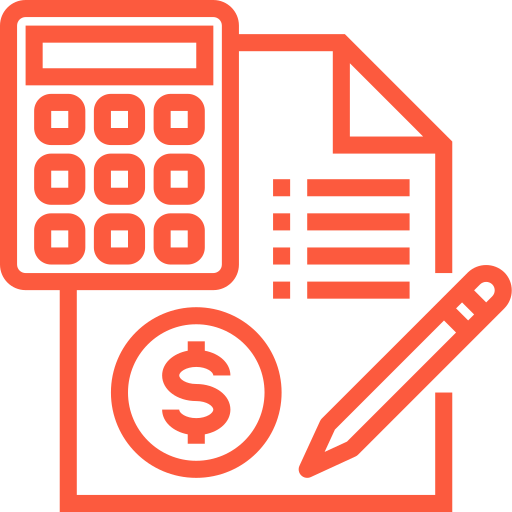
Accounting
Handle your financial data with precision and ease. Our ERP software streamlines accounting processes, ensuring accurate and efficient management of your company’s financial transactions.
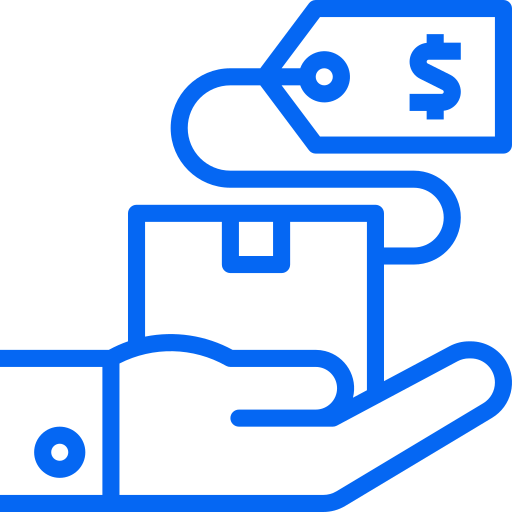
Selling
Boost your sales performance with our ERP software. Manage sales orders, track leads, and enhance customer relationships to drive revenue growth.

Buying
Optimize your procurement process. Our Cloud ERP Software helps you manage vendor relationships, monitor purchase orders, and ensure timely and cost-effective procurement.
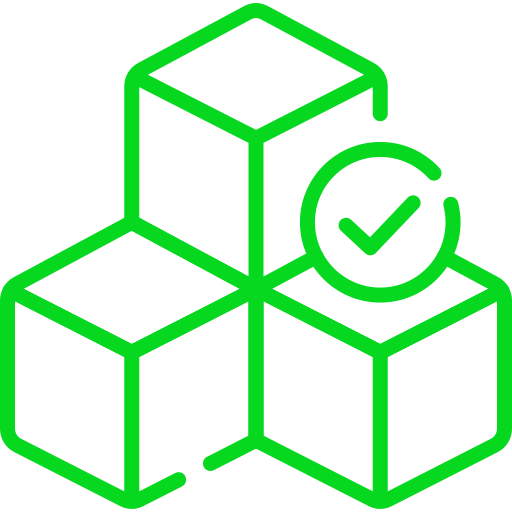
Stock
Efficiently manage your inventory with our Cloud-based ERP. Track stock levels, automate reorder points, and ensure your products are always available when needed.
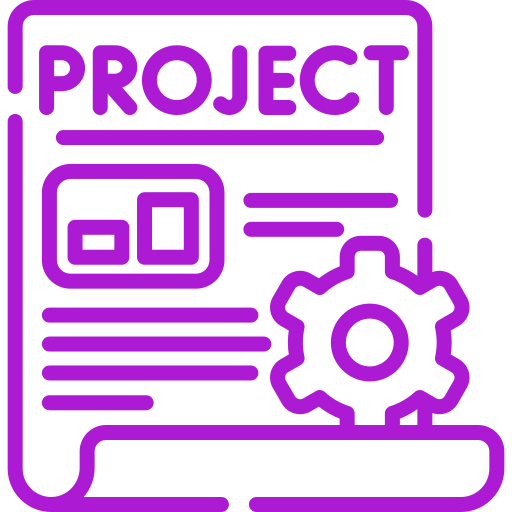
Projects
Simplify project management with our Cloud ERP Software. Plan, track, and monitor projects to ensure they stay on schedule and within budget.
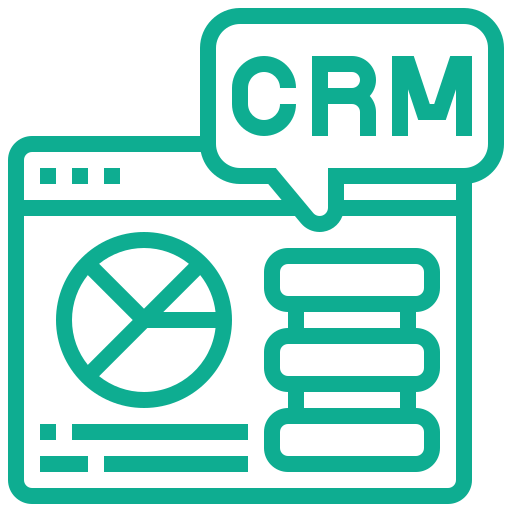
CRM
Enhance customer interactions and satisfaction with our CRM capabilities. Manage customer data, track interactions, and provide exceptional service.
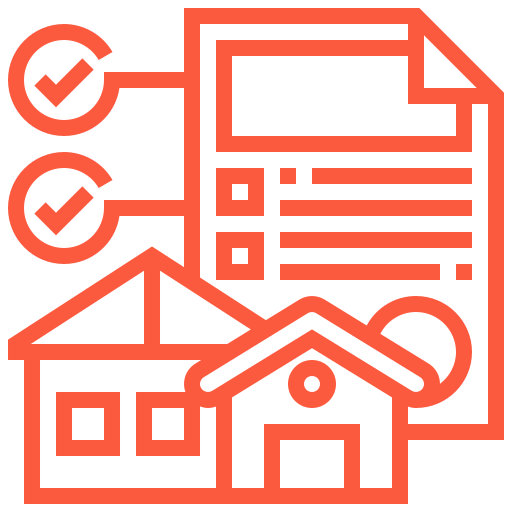
Assets
Effectively manage your company’s assets. Our ERP software helps you track and maintain your assets to ensure they are always in top condition.
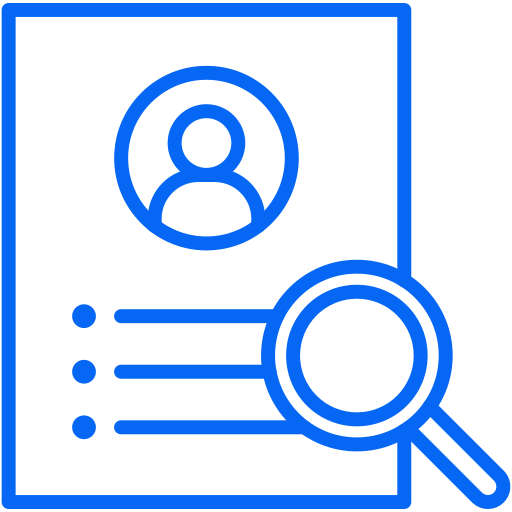
HR
Streamline your HR processes with our ERP software. Manage employee data, track attendance, and handle payroll efficiently.

Payroll
Effortlessly manage payroll processes with our ERP software. Calculate salaries, handle deductions, and ensure compliance with labor regulations.
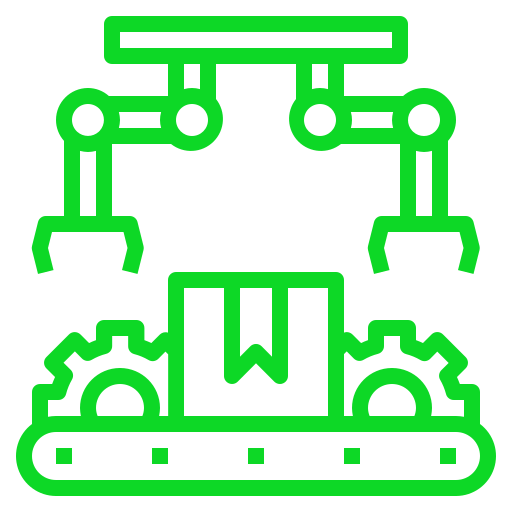
Manufacturing
Optimize your manufacturing processes with our ERP software. Monitor production, control quality, and improve overall efficiency.
Key Features of ERP Systems
Cloud based
Access your ERP software from anywhere, anytime, with cloud-based functionality. Enjoy flexibility and scalability while reducing infrastructure costs.
Auto Emails / SMS
Automate communication with stakeholders through email and SMS notifications. Keep everyone informed and updated.
Paperless
Go green with paperless documentation. Our ERP software promotes eco-friendly practices by reducing the need for physical paperwork.
Bank Level Security
Gain valuable insights with advanced reporting tools. Customize reports to suit your specific needs and make data-driven decisions.
Advanced / Customizable Reporting
Gain valuable insights with advanced reporting tools. Customize reports to suit your specific needs and make data-driven decisions.
Customized Print formats
Tailor documents to your company’s branding and requirements with customized print formats.
Customizable Dashboards
Create personalized dashboards for quick access to important data. Monitor key metrics and stay in control.
User Friendly
Enjoy an intuitive user interface that makes navigating and using the ERP software easy and efficient.
Corporate Tax / VAT
Simplify tax compliance with built-in support for corporate tax and VAT calculations.
Payment gateways integration
Seamlessly integrate payment gateways for easy financial transactions and customer payments.
Highly Customizable
Adapt the ERP software to your specific business processes and needs with a high degree of customization.
Access on any Device
Access your ERP software from various devices, providing flexibility and mobility for your workforce.
How We make it successful
Data/Requirements Analysis
Customizations & Developments
Testing & Quality Assurance

Training & User Adoption
Deployment & Go Live
Hyper Technical Support
Data/Requirements Analysis
Customizations & Developments
Testing & Quality Assurance

Training & User Adoption
Deployment & Go Live
Hyper Technical Support
Data / Requirements Analysis
Customizations & Developments
Testing & Quality Assurance

Training & User Adoption
Deployment & Go Live
Hyper Technical Support
Why Resource Factors?
As a leading ERP software in Dubai, means gaining access to a top-tier team of experts. Our dedicated professionals possess extensive industry experience, profound technical expertise, and a customer-centric mindset. From the initial implementation to ongoing support, our team ensures a seamless transition and provides timely assistance, enabling your business to fully leverage the advantages of our ERP software.
With our team’s unparalleled expertise and unwavering commitment to your success, you can have complete confidence that we will deliver a tailor-made ERP solution that precisely aligns with your unique requirements.

Our References




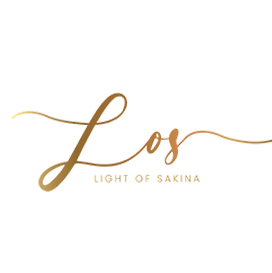



















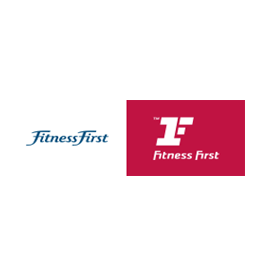







Words From Our Clients
"Praesent eget metus pulvinar, eleifend dolor sed, tempus nibh. Lorem ipsum dolor sit amet Fusce vel scelerisque erat facilisis. Donec hendrerit diam sapien, vel scelerisque erat facilisis ut. Fusce sit amet leo ac eros dignissim porta in vel metus."
Anie Gomez
Web Developer
"Morbi molestie blandit libero et tempus.Praesent eget metus pulvinar, eleifend dolor sed, tempus nibh. Lorem ipsum dolor sit amet Fusce vel scelerisque erat facilisis. Donec hendrerit diam sapien, vel scelerisque erat facilisis lorem ipsum dolor sit amet Fusce."
Julia Miller
Web Designer
"Fusce at nisi sed sapien volutpat malesuada. All the Lorem Ipsum genchunks as dolor sit amet consectetur lorem ipsum dolor sit amet Fusce at nisi sed sapien volutpat malesuada. Lorem ipsum dolor sit amet Fusce vel scelerisque erat facilisis."
Anie Gomez
Graphic Designer